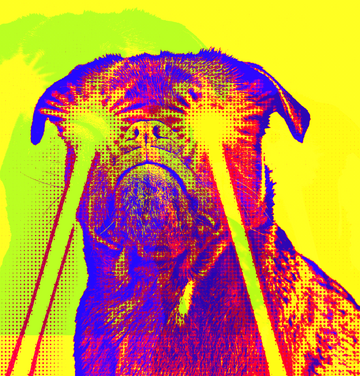#
X (Twitter) Monitoring
You are getting access to the tweets of 2 groups of accounts: celebrities and crypto influencers. You can access it via our monitors that filter tweets by specified rules and do specified actions (like getting Telegram notifications or sending webhooks).
Use command /xmonitors to access the monitors.
Available only on Premium X / Premium MAX plans.
#
1. 🌟 Celebrity Accounts Monitoring
We've collected more than 3000 celebrity accounts from various industries, including entertainment, sports, politics, and business.
The list contains Donald Trump, Bill Gates, Messi, Cristiano Ronaldo, and many more. We've tried to collect as many as possible, starting from the most popular accounts.
#
2. 🌎 Crypto Accounts Monitoring
We've collected more than 3000 crypto accounts from various industries, including token developers, project founders, crypto influencers, trading experts, and news outlets.
Our approach: collecting all popular (10k+ followers) accounts that are posting tokens. And we are removing any duplicate accounts that have the same activity. And excluding accounts that are posting too often (bots) as well as accounts that are posting only about a particular token.
You can contact our support to add your own accounts to track. If those accounts have a lot of followers, we basically can add hundreds of them (celebrities should have at least 1M followers, and crypto accounts should have at least 20k followers). Otherwise, we can add up to 5 accounts.
As well as that, you can contact us to confirm that the certain accounts are already in our list.
#
🔧 Monitor settings
- List Selection: Choose from Celebrity list, Crypto list, or both
- Account Filtering:
- Exclude specific accounts
- Include only specific accounts
- Set minimum follower count
- Keyword Filtering:
- Include words or phrases
- Exclude words or phrases
- Content Type:
- Include tweets with symbols ($)
- Include tweets with token addresses
- Performance:
- Set maximum latency in case of auto-purchase
- Actions:
- Configure webhook URL for automated actions (like auto-purchase)
- Get Telegram notifications
For example, you can track all mentions of a specific token / symbol, or you can track all mentions of a specific crypto influencer. Or you can track all mentions of any celebrity with more than 1M followers (oh yeah, you won't be able to miss the next Trump token!).
#
Webhooks
You can specify any URL address to which data from monitor will be sent. The format of data is:
{
"monitor_name": string, // Monitor name
"tweet": {
"id": number, // Tweet ID
"text": string, // Tweet content
"user_id": number, // Author's user ID
"screen_name": string, // Username of the author
"follower_count": number, // Author's follower count
"symbols": string[], // Cashtags in the tweet in array (like ["GMT", "BTC"])
"tokens": string[], // Token addresses in the tweet in array (like ["0x1234567890123456789012345678901234567890", "0x1234567890123456789012345678901234567890"])
"created_at": string, // ISO 8601 timestamp of the tweet, 1996-12-19T16:39:57-08:00
},
"sent_at": string, // ISO 8601 timestamp of the request, 1996-12-19T16:39:57-08:00
}Servers in New York area, so to reduce latency for webhooks its recommended to use servers in the New York area as well.
#
Telegram notifications
You can enable Telegram notifications to get a notification every time a tweet matches your monitor. The limit is 5 notifications per minute. Other notifications will be silently rejected.
#
SOON: 📊 Advanced Social Sentiment Analysis
We are working on it, stay tuned! It will show trending tokens based on social media activity in real-time.
#
Questions / Suggestions
Contact our supports in TG, we will be happy to help you.